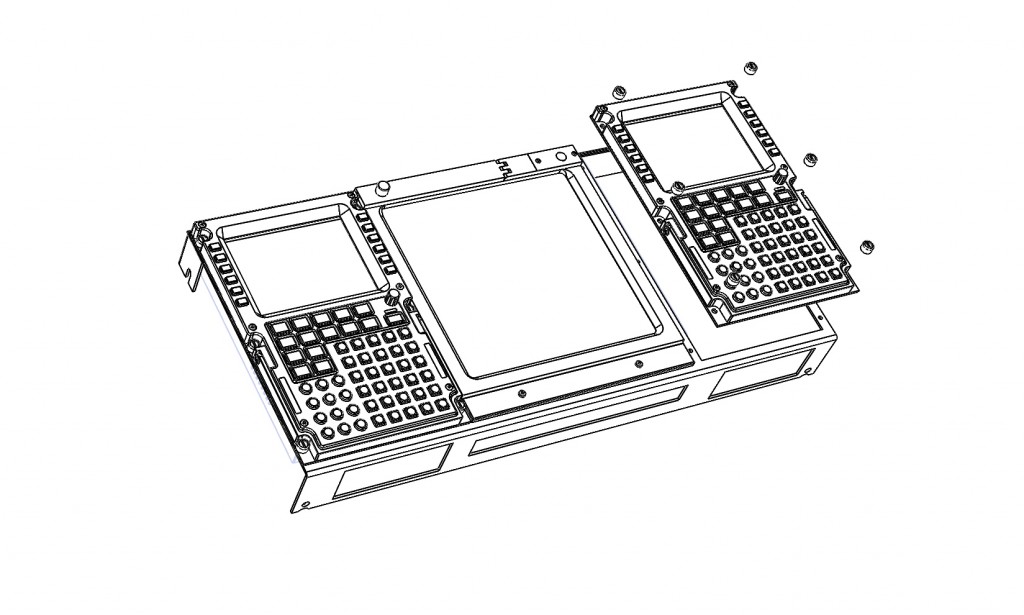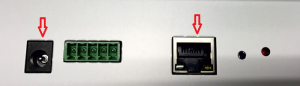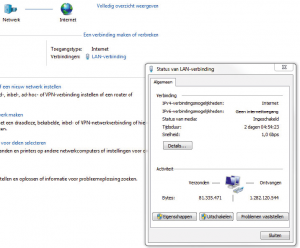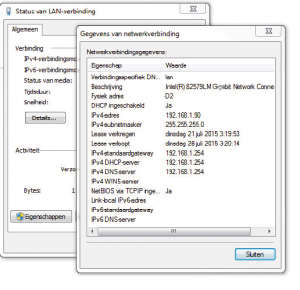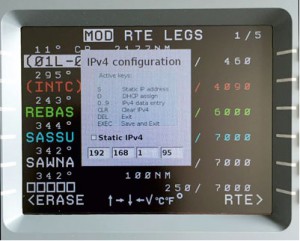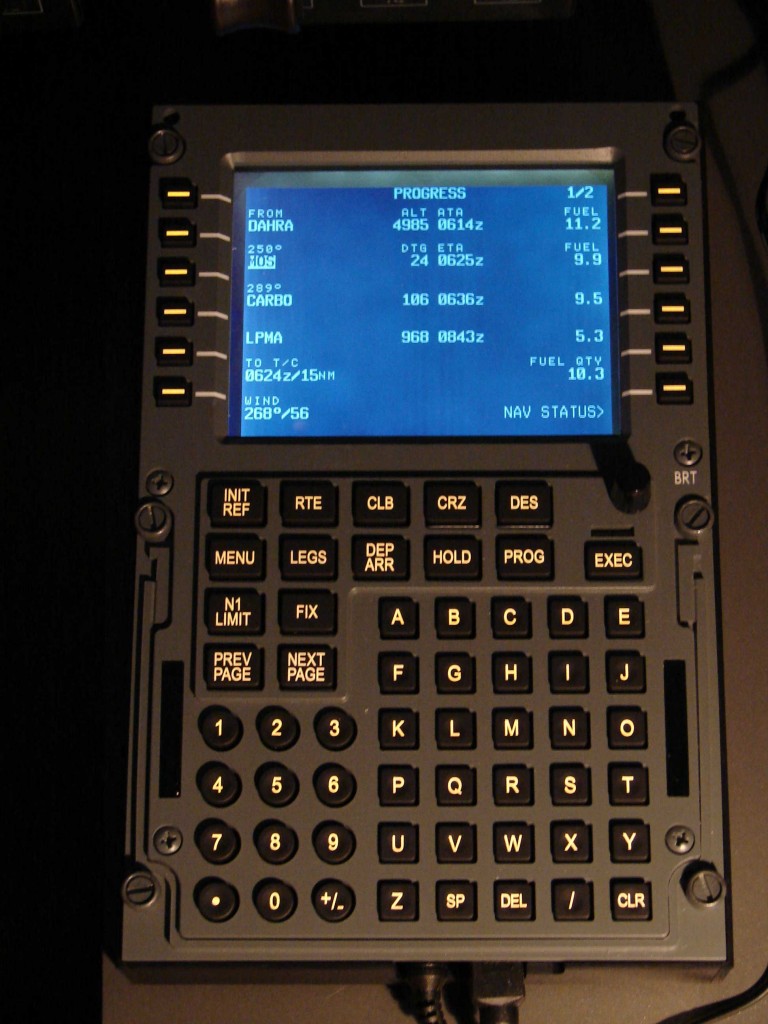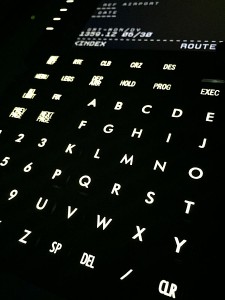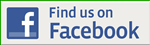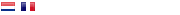CDU FlyEngravity, Version 2
In any modern airliner you can get a CDU (Control Display Unit) to find. In conjunction with the MCP (Mode Control Panel), and features such as VNAV and LNAV, you can have a CDU/FMC (Flight Management Computer), flight (pre -) programmed. On this flight, you can then automatically fly in from the very beginning, to the threshold of the runway.
The database of navaids, airways, intersections, SIDS and STARS are to be monthly up-to-date through the Navigraphsite, so you will always find the best route, SID and STAR the flight.
SPECIFICATIONS for CDU FLYENGRAVITY V2
- The Plug-and-Play;
- A 100% tax;
- Full-color display, it is digitally controlled by an on-board’ processorbord;
- Full aluminum;
- Custom made keyboard with keys that are fitted with a backlightverlichting, and the ability to dim;
- Compatible with Prosim737 and PMDG NGX;
- The connection is done with an Ethernet cable;
- Power supply : 24V dc;
- A 1GHz processor.
MANUFACTURER/ SUPPLIER

Note. It is the manufacturer/supplier is out of date (2020).
INSTALLATION, CONNECTION AND CONFIGURATION
Installation
The FlyEngravity CDU with Version 2, it is supplied with a 24V dc power supply, 1 Ethernet cable, 3 m, and 6, painted the Dzus replicas.
The building of the CDU in the CDU bay FlyEngravity CDC bracket is provided, in which the CDU (s) can be mounted. This CD bracket I got with the purchase of the CDU party for free! The assembly of the CDU in the bb with 6 Dzus replicas.
After the installation of the aluminum CDU ‘bb’ + CDU in the CDU bay, and can be started with the ports, and the configuration of the CDU.
Links
The CDU is attached to the front panel is connected to the 24 V-power cord comes in and the ethernet cable. The lower portion of the CDU is designed to ensure that there is sufficient space for the connection of the different plugs. It may also be noted that there is no VGA connection, the more you need ...
After the connection of the power cord into an ac power outlet to light up the FAIL lamp is just on, and there is a boot order of + / - 15 seconds. During this startupsequentie the display is black. Thereafter, the light and the FAIL light is back on. The CDU is now ready for configuration.
Apart from IP-address to assign
The CDU has been equipped with a processor and can be thought of as a separate computer with its own IP address.
It is recommended that all personal computers can be equipped with a fixed IP-addresses to your local area network (LAN), and will also be a free IP address to choose for the CDU.
Make sure all of the IP addresses for all LAN-based and choose the IP address of the CDU.
By clicking on the EXEC button to get the IPv4 configuration on the CDU display. This is the new IP address.
After you have entered your IP address, then press it again, press the EXEC key, wherein the IP address is stored in the memory of the CDU (e.g. 192.168.1.95).
Then it could be the ethernet cable, and connect it to any computer, switch or router.
Configuration In Prosim737
Start Prosim737 with the Prosim CDU.
In the Prosim CDU you have to click on the right button of the mouse in which, a screen pops up where you get the drivers, tab select.
The department of Engravity V2 CDU "s", enter the IP address in the CDU, then press the OK button.
Restart of the CDU party, and you're Ready to Fly.
CONCLUSION
The FlyEngravity CDU Version 2 it is a beautiful and realistic 737 replica. In comparison with Version 1, the CDU, and V2 is completely made of aluminum alloy, to obtain a solid.
The black-and-white display (earlier, white and grey), V1 is replaced by a high-contrast color screen. What's black and white, it would have to be in the display, is really a BLACK-and-WHITE. In addition, the color deep, rich colors. Beautiful!!!
With Version 2, it is really to get used to a Larger size and/or numbers, and the correct font of the numbers, such as those that can be found in a real 737. Wow !
I have also paid attention to potential delays, or the delays, but there is nothing that is noticeable (latency or <0.1 Ms).
The keyboard is also equipped with a ‘have tacticle switches’, which is now clearly hear a clicking sound when pressing the button. The keyboard is, in fact, be available in accordance with the requirements of the user (custom-made).
As with V1, this CDU is also equipped with a backlightverlichting. This backlightverlichting has been a lot more intense compared to Q1. Also, these lamps can be dimmed with a switch.
Connections and setup are easy, and anyone can run it. Just a little bit to be aware of the settings and IP addresses. For a typical cockpitbouwer, there is no problem ...
The price of CDU, and V2 is the other side of the coin. Taking into account the official price of this expensive toy, and it doesn CDU for many of the Boeing 737-builders will only be a wet dream come true.

If the sale of my CDU V1, and the appropriate discounts (i.e., during the FSWeekend), and the other extras, I'm still at a low price from the born 🙂
*********************
This is a member of the FlyEngravity, it is a beautiful product and a superverbetering etc.oh.d. version 1. It makes a world of difference, and can be compared to switching from a VW to a Ferrari ... GREAT!
A DUMMY CDU
The right-wing CDU (F/O side), I use a dummy.
Only the front cover with the buttons and the plexiglass for the window. An aluminum plate on the back keeps it all together.
This PARLIAMENTARY dummy is on the right in the CDU bay is placed partially on the Lower Eicas’. The altitude level is the same as that of the left-wing CDU (Capt).
This dummy is also FlyEngravity.
Translated by Yandex.Translate and Global Translator