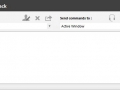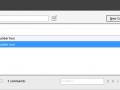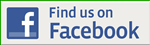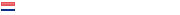Voice activated pushback
The pushback procedure is according to Wikipedia the backwards of an aircraft is ready for departure.
The pushback is a pushback truck with a rod (the so-called towbar) to the nose wheel of the aircraft is confirmed. Today is also a system that the pushback truck the nose gear of the airplane above the ground. The attach and detach of airplane and truck, it is with this last method is much faster.
The aircraft is with another vehicle backwards pushed because there is at the gate little room to run. In addition, the use of the own engine power of the airplane by means of straalomkering or thrust reversal to a lot of noise, but also risk of damage entail. By the jet blast would be in the immediate vicinity of the aircraft prepared material blown away and can collide with aircraft, other equipment, or the gate. The pushback truck pushes the aircraft backwards, and rotates it so that the with the nose in the desired direction of travel.
To the extent that the published explanation of Wikipedia ... Old news for the seasoned flightsimmer. For the newbies, perhaps unknown matter and so an additional tip >>>
SIMULATION OF THE PUSHBACK IN FS
To be a pushback to carry out used the average flightsimmer is the key combination Shift+P for the straight backward movement of the aircraft followed by the 1 key (to the left) or 2 (to the right) for making the bend.
When pressing the button 1 or 2 the plane is re-backward move until the nose wheel to the position on the ground where the main wheels (main gear) were located at the start with 1 or 2. This would be a distance of + / - 30ft. At this point begins the turn to the left or to the right. This in-between said.
The simulation of the pushback on a higher level we can always make use of special add-on programs such as AES, GSX or FS2Crew. These programs provide not only a pushback but they'll give you a full animated ground service with all the bells and whistles.
So the disadvantage of the use of AES or GSX is that the whole mik-mak, to take. I find it a little too and online flying with IVAO or VATSIM, the whole is a complex matter.
OBJECTIVE
The intention is a pushback procedure smoothly where you, as a pilot in your cockpit in real-time in the mic of your headset begins to talk to a virtual headset operator (aircraft marshaller) of the ground crew.
The headset operator will report in due time, communication with the cockpit (flightdeck), meanwhile with the automatic start of the pushback movement of the plane (Shift+P). This with the necessary realistic background noise there.
The complete pushback motion can continue automatically or semi-automatically be finished.
M. a.w. by a few sentences to say the whole pushback procedure is started and handled in a realistic and simple way. Only requires a bit of preparation and handiwork to everything ‘in the scene’.
Now, what happens in the background during this procedure :
Every time you say something against the ‘ground crew’ is this referred to as a voice command that is recognized by Speech Recognition of Windows and the program, ‘Voice Attack’.
A spoken command ‘triggers’ to turn a script in "Voice Attack" where several actions are sequentially carried out such as e.g. the playback of the communications of the ‘ground crew’ in the form of wav.- files, the insertion of breaks, activation of predetermined key combinations (e.g. Shift+P).
PROGRAMS
Hereby mention, I different programs that are eligible for a pushback procedure to tinker and the various functions that are applicable.
The use I refer to the manuals of the various programs.
MorphVox
This program ensures that your voice can be distorted.
MorphVox now to the voice of the ‘ground crew’ to deform. Your own voice can be heard as ‘ground crew’ and this is when you also have a pilot should be is not exactly the ideal situation ...
The voice ‘Morph-voice can the program record.
I use MorphVox for several years and this together with Teamspeak to get my voice to sound like a ‘radiostem’ when flying online with IVAO. The program itself is not free.
This was already discussed and explained at the following link :
http://www.flightdeck737.be/pc/sounds/flight-deck-sound-system/
Morphvox link himself (as Screaming Bee) also automatically to any sound program such as Teamspeak, Audacity, etc. You can use along with any other sound program.
On the website of MorphVox can you free types of ‘voices’ to download. A better solution is to have the different phrases of the pushback to record and to record by any other person. That, of course, is the best solution.
On this page you can find a collection of a number of international stemaccenten.
In the MorphVox program, one can also make use of a function to a background noise to match the recorded vote. Bv. Running APU, aircraft engine; pushback truck ...
A collection of various background noises can be on this page also download.
Audacity
This program is a free open source platform to record sounds and edit. Outside the stemvervorming can this program also MorphVox replaced.
Audacity I used to the different voices and background noise to mix.
Also certain included areas or cropping so that you long-term recordings can be trimmed and put them on the right time to be heard.
A must !
Speech Recognition (Speech Recognition)
The pushback procedure is started via spoken commands. Those commands should be recognized through the speech recognition of Windows (via the control Panel).
Therefore, we must first ensure that the language (English) for the voice recognition is present on our pc and on the other hand, the speech recognition also ‘trained’ to be our voice and, therefore, on the recorded commands.
The better the speech recognition, our voice knows how to better the commands to be recognized and, therefore, also be performed.
When a pc with only the Dutch language there is no English language pack installed. This must be the first to pick up on the Internet and install it. Later is Windows speech recognition available in the control Panel (Control panel).
http://windows.microsoft.com/nl-be/windows/language-packs#lptabs=win81
Then one must train voice recognition on the voice. This is done by the different steps that one can find in the section of the speech recognition.
Afterwards, you can via the ‘Speech Recognition Libary the various pushback commands to record and to train them afterwards one by one to store in the ‘Speech Recognition Libary’.
The name of the command corresponds to the text of the spoken command.
For clarity, these commands correspond to the spoken lines of the Flight Deck Crew’ (cockpit).
Afterwards it is back to the Dutch language, you can easily switch through the windows logo key+Space key. It is also necessary to consider the right language back to select (Language control Panel) to English back as default language. So one can at all times switch ...
Voice Attack
Voice Attack is the program that the scenario of the whole pushback procedure should start up and play.
This program is not free ($8) but it is double and thick, worth the money. Voice Attack has a wide range of possibilities that you can use. The use of it is very simple and easy to use.
Voice Attack consists of "Profiles" with different commands, and each command has a ‘script’.
In the script, successively, the different actions that have to happen.
Profile :
The pushback procedure is under one certain profile with a certain number or name that you assign.
A different pushback procedure (e.g. different stempakket or other procedure) has a different profile name. So you can create different profiles with different versions.
I have e.g. different stemaccenten used of different nationalities. So there is pushback procedures in the Belgian (Flemish), British, German, Italian, Dutch.
Each implementation has its own ‘Profile’.
Command:
A ‘Profile’ is composed of one or more commands. Those commands have the same names as we have registered in our ‘Speech Recognition Libary’ of Windows.
These commands (read the spoken sentences from the ‘Flight Deck Crew’) to ‘trigger’ a script with an action, or several actions.
Script:
Each command has a script with a set of actions. The script compiling is a simple operation, which is self-explanatory and that is done via the buttons left and right to find the empty script window.
What actions can we mainly use in our pushback-script :
- Playing sounds (Sounds) – our recorded voice of the ‘Ground crew’;
- Playback of independent background noise –e.g. Pushbacktruck;
- The insertion of pauses (in seconds)between the various actions;
- The insertion of key combinations (Shift+P and 1 or 2). This to the pushback movement to start up automatically with any turnings to left or right.
WideFS
WideFS we can use if VoiceAttack is used via a ‘Remote computer’.
You can do that in the WideClient.ini ‘Keysend’-parameters for the key combination ‘Shift+P’and this to the pushback movement to start automatically on the FS-pc.
The key combination must, however, be included in the Voice Attack script.
WHICH PUSHBACK PROCEDURE?
In my situation I use the standard procedure as is prescribed in the SOP of Ryanair.
Why Ryanair ? Just because I am their procedures to use in my cockpit (Normal Procedures, etc.) and this according to their SOP, and their other documents. Matter of a choice to make.
Usually there is a choice for the common denominator and that is the SOP of Boeing.
The practice is also different and is a mix of Airline procedures and guidelines prescribed in the various airports to the various Ground Crews.
TO DO'S AT A GLANCE
To the whole PB process together to be creative, we have a number of things. We are going to go once everything's put together and all of the steps again, enumerating :
Step 1
Recording of the ‘voices’ for the ‘Ground Crew’ (MorphVox, Audacity).
The inclusion of the sound files is done in wav.-format. These different ‘voices’, we can also say by a different person.
Step 2
Collection of background sounds and link them to the ‘Ground Crew’voices (Audacity).
for example, the sound of a running APU in the background, a startup of an engine, the engine sound of the pushback truck, the sounds of an aircraft in landing or taking off aircraft, etc. ...
Step 3
To install the English language pack.
http://windows.microsoft.com/nl-be/windows/language-packs#lptabs=win81
Step 4
Training of the voice with the ‘Speech Recognition’ and the register of the different voice commands in the Speech Recognition Libary’.
Step 5
A ‘Profile’ in Voice Attack with the corresponding voice commands.
Step 6
Per command to create a script with the various actions.
Step 7
Testing of the various commands with the script and possibly bijtunen terms of the volume and the timing of the various breaks.
Step 8
If all the ‘artifact’ is done on an external ‘creative’pc it is necessary to Voice Attack to install it on one of the cockpit-pc's (the pc with headsets) + configure Voice Attack with the correct profile(s), scripts, and the different wav.files.
(This pc must be so also ‘Speech Recognition’ have + vocal training) ...
EXAMPLES OF SOUND FILES
I have a number of sound files to download.
On the one hand are a number of international ‘voices’, each with their own taalaccent (Belgian, Dutch, German, British, Italian). These recordings are in accordance with Ryanair SOP.
On the other hand, there is also a collection of background sounds that possibly can be linked to a ‘voice’sound.
There are a number of ready-made pushback sounds that I have been able to find on the Prosim forum.
Dutch Belgium1 with background
Dutch Belgium2 with background
Dutch Holland with background
British with background
German with background
Italian with background
Pushback-1
Pushback-2
Pushback-3
Background sounds
(Thank you to everyone who helped me with these voice files – Marc, Wim, Dave, Andrew, Fabio and some other Prosim users).
SCRIPT SCENARIO
Commands which are composed of long sentences can be harder to be recognized than short phrases or words. Therefore, it may be advisable in some long commands from the ‘Flight Deck’ and phrases like ‘show’ or as ‘fake’ in to speak during playback of the script.
The necessary break areas to these sentences to speak must be in the script will then be :
*”Ground, Flight Deck”
1st command for the 1st script to start and the wav-file to play “Go ahead Flight Deck”.
Pause of 7 seconds > Period to say “Confirm bypass pin is installed and all doors and lead are closed”.
After these 7 seconds > wav-file : “Bypass pin is installed and all doors and lead are closed”.
Pause of 7 seconds > Period to say “Cleared to push and start, A pumps are off, parking brake set”.
After these 7 seconds > wav-file : “Release parking brake”.
Pause of 3 seconds > Period to say “Parking brake released”.
After these 3 seconds > wav-file : “Commencing pushback”.
Pause 1 second > wav-file with the background sound of the pushback truck, and at the same time the start of the pushbackbeweging with Shift+P (included in the script).
Note. After the start of the pushbackbeweging takes I manually through the CDU (Prosim-Ground services).
It is difficult to determine how far backward is pushed, at which point it should be turned and in which direction. Difficult so to do this in the script.
(Each airport is different ...).
Once the pushback carried out :
*”Are we cleared to start engine number two?”
2nd command for the 2nd script to start and the wav-file to play “Clear two”.
Start of engine 2
*After the start of engine 2 > “Are we cleared to start engine number one?”.
3rd command to the 3rd script to start and the wav-file to play “Clear one”.
(Any pause of 2 seconds) > wav-file : “Parking brake set”.
Pause 10 seconds > Period to say “Parking brake set, cleared to disconnect towbar and bypass pin and advise when clear.”
After this 10 seconds > wav-file : “Tug and towbar are disconnected, bypass pin is removed”.
Pause of 7 seconds > Period to say “Cleared to disconnect headset, handsignal left or right with the pin”.
After these 7 seconds > wav-file : “Hand signals on the left/right with the pin, have a good flight, bye bye”.
(Or after a 2 sec pause, possibly, an additional wav-file : “Have a good flight, bye, bye”)
In this scenario, one has 3 commands, each with a script.
It may, therefore, also every meaning of the ‘Flight Deck’ to link to a command. That is their own choice.
But I repeat, in long sentences, it is sometimes difficult for ‘Speech Recognition’ in the full sense, to recognize. One word of error in pitch or intonation and the meaning is not recognized and therefore not executed... With the scenario that is mentioned above has one so less chance that it goes wrong.
This way of pushback is a little more realistic and more animated then just Shift+P to print ... 🙂
THE PUBLISHER IS NOT RESPONSIBLE FOR ANY ACCIDENTS OR TO CORRECT PROCEDURAL ERRORS !
Translated by Yandex.Translate and Global Translator