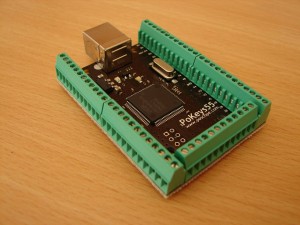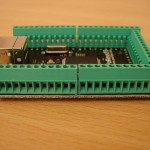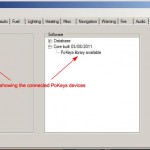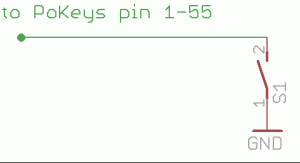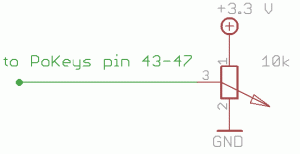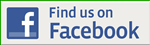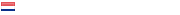In general
For the purpose of determining the most appropriate system for the interface (controlling the hardware) such as, for example, the Overhead is a difficult one and it is not an easy choice.
.
The most important thing is that it is a system that complies with the following :
.
.
- Compatible with ProSim737;
- Simple and easy to use;
- To be reliable;
- The availability of a lot of I/O ports;
- No event is a‘delay’;
- Preferably one with multiple options;
- Cheap.
.
At the time of this writing, I have the choice between the two most common systems that are currently in use in a variety cockpitbouwers :
- I/O cards from Opencockpits with SIOC (scripts);
- Phidgets (with o for a while.a. the PhidgetsLED-64);
- The SYS cards are from Flight Deck Solutions;
- Bodnar Joystick Controller;
- Pokeys Joystick Controller, or a multi-purpose USB Interface board).
.
THE SELECTION OF
On the basis of the terms and conditions of, a selection must be made between these two types of Interface systems. Of course, there are Pro's and Con's :
The OC and SIOC
The script is a big impediment. You need to have a good knowledge of the SIOC-language as well, otherwise you're dependent on others for help. You can have a ready-made script, but if you have the slightest change, you're kind of stuck.
I've also seen in other cockpitbouwers, that is, with OC and SIOC, in the sea, have been returned to them because not reliable, the software is poor support from the OC and a bad OC guide.
The result is that the interface will change to the Phidgets, FDS File and the Bodnar or the PoKeys.
SYSTEM from Flight Deck Solutions
Excellent equipment with excellent service, but for example, the blue led's, which are both dim, like a bright must-have with this SYSTEM cards do not have to be controlled. With these cards, you can only have 1 status. This issue is also on the cards from Opencockpits.
Prosim provides, apparently, himself, on the part of the flashlight power, and it seems to be so that you will do this with the Phidgets LED cards, it is possible to do. This would be the signal of Prosim, however, will accept.
Bodnar vs. Pokeys
If you have several of these "features" look at the Pokeys cards, the choice is obvious.
Pokeys vs PhidgetsLED-64
A major disadvantage is that the Pokeys card, the resistors should be used for Led connections. Extra work and so on ...
On the other hand, you can do it with the use of a resistor, all the leds are the optimal power and adjust the brightness.
The Pokeys card is limited to the number of the Leds (20 to 24).
The Flight Sim Part, in which the card is purchased, a solution is found by using an additional print, add that to 24 high-power leds can be connected to it. A total of 48 led outputs. This is an extra PCB, you have to make it yourself.
Phidgets
Great maps, easy-to-use, but a little bit more on the expensive side. However, it is worth the effort. It is possible to have a good marriage is created between the Pokeys (for connecting the switches), and PhidgetsLED-64 (for connecting Leds), ...
.
.
TEST POKEYS 55 CARD
This is the " new " Card in the cockpitbouw, I'm on the track came from the Prosim forum.
The POKEYS 55 it comes from the company PoLabs and it is in Belgium and is sold by Querit bvba (FlightSimParts) from a civil war broke out.
This card really caught my eye because of its simplicity, low cost, multifunctional capabilities of the interface and the compatibility with the Prosim737.
At the moment you're in ProSim this is the following connection:
- Switch;
- And the Leds;
- Potentiometers (e.g., the intensity of the EN’s to be arranged).
Other features of this map has not yet been implemented in the FS or ProSim737.
But that would be even better.
.
.
.
.
.
.
Technical
- Compatible with USB 1.1/2.0 HID standard;
- - Standard USB keyboard simulation (with triggering support for up/down keys);
- Standard USB joystick simulation (6 axis, 32 buttons with triggering support);
- 55 digital inputs with pull-up resistors, freely mappable to virtual USB keyboard's keys;
- 55 software controlled digital outputs;
- 5 analog inputs (10-bit), mappable to any of virtual USB joystick axes (adjustable low-pass filtering support);
- 1 software controlled 10-bit analog output, controlled via included software.
- Up to 25 encoder pair inputs (3 high-speed encoder inputs);
- 3 high-speed encoder inputs;
- Up to 64 256-character long keyboard macro sequences;
- Intuitive and user-friendly software.
- Up to a 16×8 matrix keyboard with triggered keys/alternate function support
- Two 8×8 matrix LED display support
- Up to 6 high-speed fully configurable PWM outputs support
- HD44780-based character LCD support (up to 4×20);
- ExtBus support for adding up to 10 external shift registers;
- Support for Connection signal output;
- Support via communication DLL library and protocol specification that allows porting to other systems.
.
A Joystick, or a USB Device
The Real USB device (virtual COM port)
The main advantage of this is that you have a card with a 55 gates. They are not always grouped in 20 digital Inputs 35 digital Outputs. It is up to the user to determine how the map is going to be used.
If you are 55 digital input to connect the card only to deal with the 55 of the digital Inputs, you'll want the 41 digital Outputs to connect to, there will be 14 gates that you can enter, for example, 5 analogue inputs and 7 digital Inputs.
The Pokeys card suits auto to which it is connected.
Another, not unimportant advantage is the price. This is much cheaper than any of the other cards (+- 1 euro) per port.
A disadvantage, however, is that the Pokeys card, it must be able to communicate with a software like ProSim737. But now it is out of ProSim737 is zero, but it will be in the near future as well.
Joystick Controller
If the joystick controller is hereby limited to the The 32 Inputs and 5 analog Inputs so there's not that much of a difference etc.oh.d. other joystick controllers. It might be a good alternative, and it may be that the price of the choice sets.
The advantage of this is that you will have a User Interface that makes it possible for sneltoesten add to it.
.
The ports and the SNES
The card has 55 gates that is, they are free to choose. All of the ports are not labeled on the map.
The connection of the gate with a wire is effected by means of a screw. You will need to use a screwdriver is needed of up to 2 mm.
.
.
.
.
.
There are 5 of the analog ports with (from 43 to 47) to which there is e.g. a potentiometer can be connected to adjust the DU Brightness.
Also on the card, there are 3 connections to connect with the GND. These points are also marked on the map. You may, for example, in the SNE of the different types of switches and press and, ultimately, to connect with any of the three GND connections, or they may be distributed across all of them.
.
.
.
.
.
.
Installing POKEYS 55
The POKEYS 55 and is supplied without a USB cable. So, you need to decide to buy. The card itself is very small (63 mm x 47 mm), so it takes up very little space.
After it has been connected, and the detection of the USB-Pokey 55 the device from the pc, start the module in Prosim737.
We are going to go to the tab page Drivers and, one has to check the box at the ‘Pokeys USB or Ethernet and then press the OK button.
ProSim737 will be it is all automatic configure and make sure to wear it or it's going to be In - or Outputs.
On the Main tab of ProSim737 will be Pokeys card number (Serialnr on the back of the card is glued to) will be visible.
.
.
.
.
.
Connect (Interface) of a switch to ProSim737
Then, open it in the Prosim737 it ‘Config’-screen and, if you opt for the tab ‘Switches’.
In the example below, a connection is made to the ‘Parking Brake’ :
- Choose a role (event);
- Select the Pokeys card
- Select the port to which the connector is to be connected.
- Press the OK button
It couldn't be easier ...
.
.
.
.
.
In the configuration using ProSim737 it is a very simple, no scripts, nothing-to be defined in the Pokeys software, which you can use. Just plug-in, 55 gates, and ProSim737 will do the rest for you. I also notice that there are no delay it is among the hardwareactie and ProSim737. That's all ...
In order to have a proper "accounting" to get in the action has been programmed for the port, the contents of the Config.xml in ProSim737 for a clear overview. The ports that are in the xml file you want to see, correct or not at all. There are always one off to count it.
Reason for This is because, in the program language of the poortnummering have to start from 0. So, if you are in the XML, and a gate 35 and to see that it is actually the port 36, on the PoKeys.
.
I've got 2 tests to be performed with this card. The first test was to put a toggle switch (ON/OFF) and the Battery switch 'ON/OFF’, and the second test was to use a potentiometer to control the brightness of one of the DE’s' (PDF). Both of the tests went without a hitch.
.
To connect the switches to the Pokeys 55
Toggle switch (ON/OFF)
In the " ON " (+) connector on the switch is connected to one of the 55 gates.
The OFF (- ) connector on the switch is connected to one of the SNES.
.
.
.
.
.
Pot
The red on the switch is going to be one of the the analog ports, which is 43 to 47. One side of the switch goes to the GND and the other one of the The 3.3 v port.
Best to use a potentiometer of 10 kOhm, linear.
Does one for example a complete opposite reaction, so if the pot works the other way around then it is expected to be in the GND and 3.3 V connections are simply replaced.
.
.
.
.
.
.
Note. The testing of the Leds is not yet done
.
Pokeys 56E
The Pokeys 56E is a new version of the Pokeys 55. This map is to be used as a The ethernet card and it is exactly the same as the USB version. The only difference is that they are not you can use it as a joystick, a controller, and that they have a a separate 5.0 v power supply need to have.
Both cards ProSim737 can be configured, and can be easily distinguished at the serial number on each card. Prosim allows this "feature" in the configuration.
This is Pokeys 56E, it is particularly useful when you are dealing with an "over-population" of devices, or one of the USB ports.
.
Conclusion
The POKEYS cards to meet most of the conditions that I was required to find by the use of an Interface, i.e.
- Compatible with ProSim737;
- Simple and easy to use;
- To be reliable;
- A lot of I/O ports;
- No action-delay parameter;
- The multiple possibilities of the future;
- Cheap
- Fast and efficient service to the Flight Sim Parts (Querit).
Translated by Yandex.Translate and Global Translator