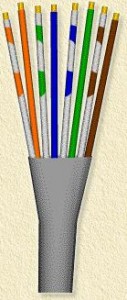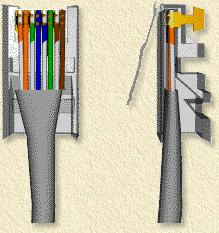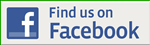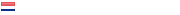Utilities
UTILITIES
Should not be immediately in the PC setup, but it is still necessary to have some life in the brewery (read : cockpit) and that the ‘utilities’.
- Power supply and sufficient connections;
- Hoofdnetwerkkabel LAN;
- D-Link 8-Port Fast LAN Desktop switch;
- Internet
- LAN network cables for the FS-PC FSC-PC and the IVAE/Jeppesen PC;
- 2 USB hubs of each of the 7 gates to all with USB connection such as MCP/ICS, CDU, Yoke, Rudder Pedals, TQ, and 5 Go-Flight modules (Avionics);
To not lost between this spaghetti I have all the cables and devices are labeled.
LAN CABLES
A few of my " old " LAN-cables had a broken connector (cover broken off). But the plugs (RJ45 connector) replaced by new hires. In our Flightsimclub 27Sqn we have a special pair of pliers for this.
First we start with the stripping of the cable, do this carefully so there are no wires to be damaged because then it can happen that the cable does nothing, or you get data loss.
Stripping in this case, just removing the outer jacket of the cable. So not the individual wires to strip!
The simplest way do you do this by carefully using a stanley knife, an inch or 2 from the end of the cable, a fine cut in the mantle.
Put the wires (wires) in the same order as shown below . This schedule applies for both ends.
Hold the wires next to each other and cut with the scissors all the wires in 1x to the same length.
– Make sure that the pin of the connector to the (under) back.
– Hold the wires NEXT to each other
– Look through the transparent part of the plug, and check that all the wires all the way to the end of the plug.
Tip: make sure that the casing of the cable in the plug, and at least up to the height where the notch is, which will soon be squashed. This gives the cable a sort of pull-stool.
Now we can the cable pinch (to shrink).
Tip: Again, check the order of the wires to the right colors, and make sure the wires as far as possible in the plug to sit.
When the squeezing of the cable, you may need the pliers twice (or more) firmly to squeeze, so that the contacts also well made and the plug is securely connected.
Repeat these steps for both ends, and the ordinary UTP cable is ready.
Pretty simple but it is a bit prutswerk.
To see if the cable is OK and ready for use is the LAN-tester connected. This tester, check each wire (line) or there is good contact between both connectors.
A note here is that this is only about ‘Straight wires’ and not ‘Crossed wires’ !
POWERLINE (POWERLAN)
Thanks to powerline (PowerLan) is changing the power grid in your home, in a data network. This has the advantage that no additional cables (UTP) have to go to a place where you have a connection to your network that you want to build.
A powerlinenetwerk have a minimum of two Powerline adapters are needed, for example, one that the network signal in your router sales, and one on your computer is that the signal from the ac outlet again converts it to a normal network signal. You can these adapters can also be purchased with a built-in electrical outlet.
The electricity grid is obviously not designed for data transfer. Power surges and electrical devices can the signal distort. In practice, this is of influence on the speed of the connection. Is there somewhere in your house a device, then it may just be that the connection speed decline from, for example, 6 MB/s to a mere 2 MB/s.
In this test, it was more or Powerline the same download speed can give than through the regular network with UTP cables.
My pc is connected to a ADSL router through a switch. The download speed starts from 482 Kb/s 489 Kb/s and this for a package of 245mb. The download was terminated after 8 min 34 sec.
Not very fast but mostly it was for me to make a comparison.
Afterwards, I have the same download is being performed via the Powerline and here is the download is started from 476 Kb/s up to 490 Mb/s (08 min 32 sec).
If I get a speedtest to run with the Powerline and then with a UTP cable directly into the router from the Isp, then it is through the UTP cable is nearly 3x faster than the Powerline ...
For someone who really has problems to UTP cables (e.g. unreachable places in the house) is the PowerLan is a good alternative to a local network (and thus Internet) throughout the house.
MAGNIFYING GLASS WITH LED LIGHTING
If I am to interface cards, leds and soldering all kinds of I note that it is not easy and tiresome to make everything easy to see. Those things are usually very small and the errors or mistakes when connecting or soldering are quickly made.
At DealExtreme I got me a magnifying glass purchased with led lights (product number SKU 10066 – 13 Euro). You can that thing on your head, and is easy to fit. Furthermore, there are several glasses with different strengths that can be replaced.
On the front cover there is a switch to turn the led on and off.
All in all, a pretty handy tool that you can't miss.
ENERGY-CHECK 3000
Any idea how much power in Watts by the power sockets being hunted when a cockpit in full action ?
Are the electrical outlets not overloaded ?
What is the price of electricity for a few hours cockpitgenot ?
The Energy-Check 3000 gives answers to. This energiekostenmeter gives a simple way to consumption and energy costs of your cockpit.
This device is developed for monitoring and measuring electrical loads. By entering a rate (rate 1 or 2), the energy of the measured load(s) calculated and shown on the display.
The range is from 1.5 W up to max. 3000 W. This power meter is supplied with 230 V and it works without batteries.
The data for the rates is done by means of an EEPROM. This data also remains in a power outage.
In my cockpit measures the EC 3000 has a total capacity of 870 W. Of course, divided over several outlets.
Taking into account that a groepzekering in house 16A is at 220 V, this corresponds to 3520 W that one group of max. charge may be.
It is such a good family man it is fitting for all devices a little to distribute among the existing outlets.
This power meter I purchased at Conrad.be under article 122181 and there is a Dutch manual.
KEYBOARD
This wireless toetsenbordje that I use is of Trust and is equipped with a ‘docking station’ in which the toetsenbordje is placed for charging.I have this toetsenbordje a few years ago charged and still not have to reload.
This toetsenbordje is relatively small and flat. So it's nice to go somewhere unnoticed.
Dimensions are : Length 305 mm, width 120 mm, thickness from 6 mm to 8 mm.
It is also equipped with a built-in ‘mousepad’, in which the use of a mouse is not necessary. The baart or any exercise with a finger, this gem to operate. But practice makes perfect...
GROUNDING
For my own safety and also for that of my cockpitapparatuur I have the metal cockpitframe and the metal cockpitvloer with grounding.
Between the spaghetti of cables I sleeve a ground wire bolted to the cockpitvloer and the cockpitframe. The other side of the grounding wire is connected to the ground conductor of an electrical outlet.

An intervention that does not cost any money and still can be useful.
You never know ....
INDUSTRIAL USB HUB
In a homecockpit is a wealth of USB devices, which on their turn are linked to a USB hub. Often with the result that the USB-hub fails because of too much and too busy (drop-outs, resets).
A solution to this is to switch to an industrial USB hub.
What differences have these industrial hubs t.o.v. of the USB hubs that you can buy in a computer shop:
- The chipset that is in an industrial hub is has more capacity to bandwidth. You can compare this to a motorway with 2 lanes for a regular hub and a motorway with 6 lanes for an industrial hub.
- The chipset is much faster than the speed of an ordinary hub.
- More reliable and more stable (no resets or drop-outs).
- EMI Shielding (shielding from electronic noise or interference).
- The hub can be screwed tight.
- Is made of metal and is very sturdy.
- The included 3.5 Amp adapter provides each gate of a full 500Ma.
- Disadvantage: they are much more expensive than a regular hub...
The industrial USB hub that I use have been bought at USBFirewire.com. The shipping was free.
It is an American product i.e. the adapter is equipped with an American plug, so it will not fit in a European outlet.
In each elektricteitswinkel or online shop is an American/European adapter available for a few Euros. Problem solved.
Other suppliers of industrial hubs :
USB SOCKET IN THE COCKPIT
More and more disappear, the paper versions of the various vliegkaartjes, checklists. Also the use of different Apps are popular such as an Instructor station, EFC737, etc. The use of a tablet or iPad, it is impossible to think in a cockpit ...
When you have a few hours spent in the cockpit is usually the battery of your iPad as well as almost empty.
So it is quite handy to have a usb connection to have in the cockpit so the battery never runs hit during a flight.
By a surface-usbplug to build in the ‘sidewall’, this is an easy to perform job.
These installation-usb I purchased at Conrad.be.
On the back of the ‘sidewall’ is there a usb extension cable connected to the inbouwplug and on the other side of the cable comes a usb/wall outlet adapter for a wall outlet.
Voila, no empty iPad battery more ...
Translated by Yandex.Translate and Global Translator