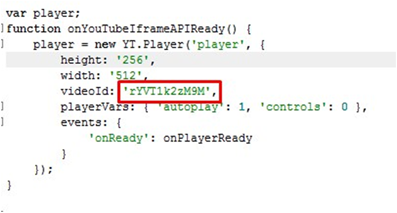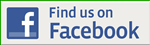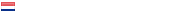PSU and Gate monitor
If we're going on a trip, we have all made it to the airport , the television screens at the gate entrance, using the flight number and airline.
M. a.w. the bridge displays.
Thus, ProSimUtils (PSU) is also a "feature" to be a "gate monitor" action. Not directly, what you need is a homecockpit, but a ‘must’, that is the whole thing a more realistic look.
I've been using this gate, monitor, on the one hand, as a part of the run, my IVAO VA-escape (27th Squadron"), and, on the other hand, as a welcome to visit my homecockpit. This is to provide additional information on the demovlucht that you, as a visitor, and co-pilot) can follow, such as visitor name, airport of departure and destination, time of day, ...
The and gate monitor, you can also have it as the intro to a youtube video, let it play, such as, for example, a promo video, from an airport, or a homecockpit ... 🙂
WHAT IS A PSU-HTML-INSTALL THE APPLICATION?
The PSU has 2 of the HTML application that you can install Gate Monitor which is an In-Flight Entertainment (IFE). Both of these applications can be installed in the same manner.
- Download the most latest PSU from the link below: http://prosim-ar.com/forum/viewtopic.php?f=86&t=6142;
- The PSU's install folder and find the folder ‘www’;
- In the " www " folder create a new folder for each HTML-enabled application (in this case, the gatemonitor);
- The folder name for gatemonitor it SHOULD be named as follows: ‘gatemonitor’;
- Unzip the files from the zip file PSU.GateMonitor.zip to the folder ‘gatemonitor’;
- Using a Internetbrower on any type of device that is connected to the network to which you have access to the PSU may be the application to address the calls of the gatemonitor.
For example: http://192.168.1.15:8085/gatemonitor?profile=myprofile.
(The gatenummer is optional and is not necessary. When it is used in the profile will be overwritten.) - Each application has its own DEFAULT profile.
http://sim737ng.pt/prosimutils/documentation/
GATE MONITOR, CONTROL,
The gate monitor to see if the date of notification, such as the status, and flight times can be set through the ‘Gate, Monitor, Control").
This bridge is the Monitor-Control is to be activated via a separate HTML page control.html and this is by way of an address in a web Browser.
For example: http://192.168.1.15:8085/gatemonitor/control.html
At the Gate, Monitor, Control, and to make it work, it should not be installed.
The bridge is the Monitor-Control, you can choose from two modes : AUTO and MANUAL.
In the MANUAL mode, the "status" of the gate be set manually via the Control page.
In the AUTO mode, some of the ‘states’ of the gate will change (not all of them).
- THE FMS INIT (TWO PAGE FLIGHT ID, ORIGIN, DESTINATION): - SHOW THE FLIGHT
- DOORS CLOSED: GATE IS CLOSED
- ACARS OUT FROM THE DEPARTED
- ACARS is OFF, RESET(clear gate)monitor
All the other ‘states’ will need to be changed on the Control page.
HTML/CSS/AJAX
The gate monitor is to be generated in HTML, XML, CSS, and JS files and linked them to the ProSimUtils.
It can be found in the ProSimUtils-rom under the folder " www/gatemonitor’, and are fully customizable.
In order not to have problems with the original files, it is recommended that a separate folder with its own name, e.g. ‘myprofile’. You have to copy the original files from the "default" folder to your own folder. Then, you can continue to work with the files on your own folder (create a backup, it is recommended that ‘in case’).
Of course, it is desirable to have one HTML/CSS knowledge.
However, if the content of the files to study, you can see the texture of it, and it can be easy and simple to make changes.
These changes and modifications do I have to do with Notepad++. A free, easy-to-use, and it gives you a clear outline in the color of the contents.
Because of this "gate monitor," oh.a. in HTML programming, this can be read by any modern web browser. To do this, you can also make use of an iPad®, tablet, smart TV, pc, Mac, or pc and from any location in the building.
CHANGES
How do you adjust to this "gate monitor"?
All, if you have knowledge of CSS and HTML. But you're a lot further if you like:
- For the colors, you can customize all of the components;
- The decrease and increase of the variety of attachments, such as the ‘header’, ‘body’ and ‘footer’;
- To adjust the font type and font size;
- Lyrics to change;
- To change the logo.
What are the files that are to be used for the adjustments?
- gatemonitor.css:
– Change the layout such as the background, and images;and
– Legend1 a view of the Gate is+period of time;
– Legend 2 : time+room
– Legend of the table 3 : representation of the flight; - gatemonitor.html change of the Gate line.
- gatemonitor.js changing from a youtube video. (video ID to be changed) + opt is the size of the frame in which the video is being played back;
- gatemonitor.xml: changing airportgegevens.
SMART TV
As has already been mentioned it may be the PSU, gate, monitor with any device with a web browser (iPad, tablet, smart TV, pc, Mac, or pc).
I happen to have my niece, a Smart TV, got it. The thing is, it was no longer used, and it was languishing in the attic. So this is the ideal in order to allow it to function as a "gate monitor" ... 🙂
With a Smart TV, you can be on the Internet, and so, too, with the right address in the local network and on to the PSU server, and the HTML of the "gate monitor," or IFE).
A Special thanks to Humberto De Program ProSimUtils (PSU).
Translated by Yandex.Translate and Global Translator