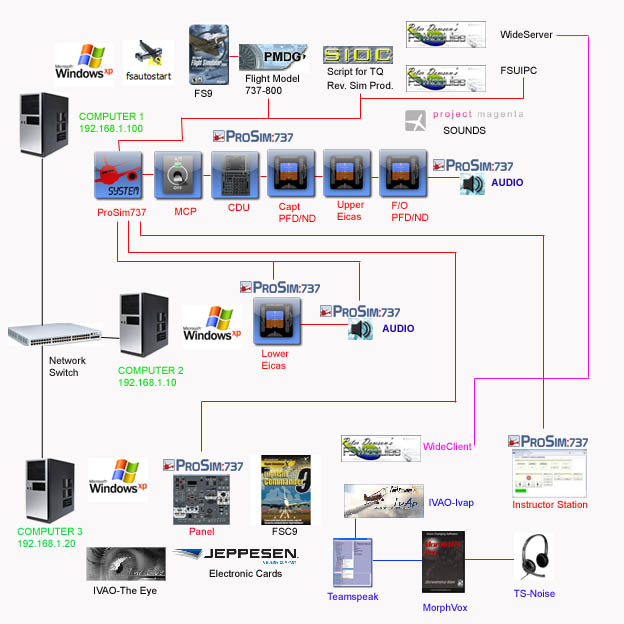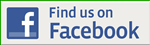Software General
 DESCRIPTION
DESCRIPTION
The software used in and around the cockpit is distributed across three computers.
Since this rather outdated pc's do not have enough system power, it is impossible to this Win7 and FSX to run.
.
.
.
Ccomputer 1 (2007) contains the flightsim platform FS9 with the PMDG-flight model and further considering the flight deck software for control of the cockpit and cockpit displays for, amongst(ProSim737, SIOC).
Computer 2 (2005) is a further support (renewal) of the computer 1. This run is still a few ProSim737 modules (ProSim737 Lower Eicas and ProSim737 Audio).
Computer 3 (2005) contains multiple sources of information that can be used during the conduct of a flight, such as Flight Sim Commander, IVAE, Jeppesen Electronics Cards and IVAP.
Also, this computer is also an extension of the ProSim737 software zoalsls the ProSim overhead panel and the Instructor Station.
.
.
 Microsoft Flight Simulator 2004 (FS9)
Microsoft Flight Simulator 2004 (FS9)
Is the flightsimplatform that the different self made areas contains and the PMDG-flightmodel.
FS9 is the virtual world in which one flies. It also contains the multiplay and the weergenerator for the various (real-time) weather conditions (together with IVAP).
The flight model of PMDG is the one linked to FS9 and on the other hand, to the ProSim737 software.
This ‘flight model’ has only the ‘flight dynamics’ and the outside of the PMDG aircraft (B737-800). The ‘Logics’ to happen through ProSim737.
.
 ProSim737
ProSim737
A software package that allows for the control of the cockpithardware and ‘logics’ for the auto pilot, flight director and systems.
Despite the fact that the pc where ProSim737 is installed, no feat is running ProSim737.
More info about ProSim737 is found on page Software/ProSim737.
.
![]() FSUIPC
FSUIPC
Software module that provides for communication between the FS add-on software and MSFS (FS9). This module is not indispensable in the world of the cockpitbouw. Ensures the communication between the hardware, software and FS9/FSX.
*** Download FSUIPC Offsets ***
.
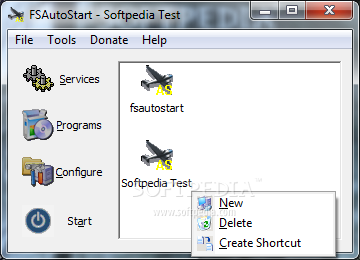 FSAutoStart
FSAutoStart
Is a useful tool that allows all unnecessary programs and services are closed so there is more system power (memory) is made available for FS and other add-on programs (eg. ProSim737).
.
![]() SIOC
SIOC
SIOC is a programming language for cockpit hardware (eg. switches and leds) to operate through I/O Cards from Opencockpits. In this cockpit is, e.g. the Throttle Quadrant equipped with I/O Cards from Opencockpits.
SIOC is based on the reading of a script in which ‘Variables’ (his connections with the outside world, such as FSUIPC, switches, and leds, etc.) be checked on change of their values (Values). Change of a value (value) is equal to an action in the state of (other) hardware/systems.
.
![]() WideFS
WideFS
This small program is there to external FS programs on a different PC to perform without FS on that particular computer (Eg. Flight Sim Commander).
This works with a server and client software. The server module is run on the FS PC and the clients are located on different computers in a network, where the FS add-ons installed.
.
 IVAO – The Eye (IVAE)
IVAO – The Eye (IVAE)
Ivae is made to detailed information about the Network Status of IVAO.
It gives a overview of the Online traffic of the IVAO-network and this of all pilots and ATC controllers.
This can be in map view or individually with flight status and the withdrawal of the flight plan.
There is and routedatabase available and the possible withdrawal of the metar of an airport.
.
 IVAP
IVAP
Is the Virtual Pilot Client for IVAO. This module is necessary to communicate with the IVAO-network (multiplay, air traffic ontrol with voice, weather conditions in FS).
Further, it is possible with this module a flight plan to prepare and send, transponderinstellingen, push back, ident, chat, Atis, ea.
.
 Teamspeak
Teamspeak
Voice program that together with Ivap is used. Makes it possible to communicate (voice) with IVAO air traffic control ( and possibly with other pilots).
.
.
.
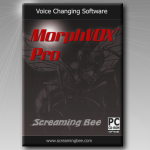 MorphVox
MorphVox
This program is linked to Teamspeak which the voice may be distorted to a radiostem.
.
.
![]() TS-Noise
TS-Noise
Addon for Teamspeak where radiocliks be simulated with corresponding ‘end of communication’-sound.
.
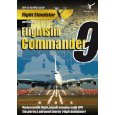 Flight Sim Commander
Flight Sim Commander
This program I use as my electronic enroute map (moving map) where I get a list of all airports (taxiways), navaids, freqs, other aircraft (multiplay) and route info.
Via WideClient is this program linked to FS9.
It serves also as a backup to have an overview of the Online IVAO network.
.
![]() Jeppesen Electronic Cards
Jeppesen Electronic Cards
It provides me with electronic cards and info regarding all of the Airports, SIDS, STARS worldwide.
Departure and aankomstluchthavens is completed and all SIDS (Departure Airport) and STARS (Arrival Airport) to be filtered, put on a list. This both IFR and VFR.
The program performs online update of all the cards.
.
 Active Sky Evolution
Active Sky Evolution
The IVAO-weather option, I deposited and I use Active Sky Evolution (ASE) as a weather engine. This program is run via a Remote Laptop, which serves as a Flightplanning-pc. Via WideClient is all the weather data is forwarded to the FS-PC.
ASE gives in FS beautiful weather images such as impressive cloud formations, and is especially equipped with useful functions for realistic flightplanning. ASE is linked to FSBuild and TopCat in which it is possible to work with Aloft Winds for the route planning. This program also provides additional information that is necessary for the programming of the FMC and Takeoff and Landing Performance Calculation.
.
 ProSim A. F. A. S.
ProSim A. F. A. S.
Prosim A. F. A. S. (Automatic Flight Announcement System) is an add-on product for the ProSim B737 suite.
This program provides ‘flight crew’ and ‘attendant’ announcements which you normally can hear during a flight with an airline. These announcements vary according to different vluchtsituaties.
In addition, ProSim A. F. A. S. for a passagiersmonitor (pax) with the display of the flight information, a map with the route and also playing inflight videos, and the associated announcements, depending on the vluchtsituatie.
Sounds and videos are to your own personal liking according to the airline of their choice.
The map uses the Google Maps API ® and the videos are displayed using the Youtube ®
Both functions are automatically turned off when you are not connected to the internet.
You can Prosim A. F. A. S. on the pc running where FS and Prosim737 are installed or on a different pc in a network.
This tool makes everything a little bit, however ...
.
![]() Topcat
Topcat
Topcat is a program for calculating the take-off and landingprestaties.
This program provides you with Load Sheets, Payload, Fuelload, Take-Off and Landing performance analysis, Individual Runway Tables including V1, VR and V2, optimum thrust and flaps configurations, de-rated and assumed/flex temperatures and stop margins.
Different weerservers (ASE, IVAO , etc.) you can pair it with Topcat.
This tool is for those who are a little deeper like to take in the matter how you, like in the real vliegwereld, according to the rules of the art, safer and more efficient takeoff and landing.
So something for the simmers that want more ...
![]() Input Director
Input Director
Today, a cockpit fully controlled with just buttons and switches.
Since we're all working with a virtual cockpit is the use of computers and software is not the way to think. And with computers now once mice and keyboards. A simcockpit without mice and keyboards is utopian and not realistic.
The trick is that mice and keyboards reduce to a minimum.
With the software tool ‘Input Director’, it is possible to restrict the use of one mouse and one keyboard.
This free program works on the master/slave principle, is easy to configure and also has no delay. It is to be download on following link : http://www.inputdirector.com/
I use this program with 3 pc's and 7 monitors and it works flawlessly for the full setup. Highly recommended.

For the mouse/keyboard combination, choose it is better for a wireless small mouse and a small handy toetsenbordje.
The toetsenbordje that I use is of Trust, and is equipped with a ‘docking station’ in which the toetsenbordje is placed for charging. I have this toetsenbordje a few years ago charged and still not have to reload.
It is also equipped with a built-in ‘mousepad’, in which the use of a mouse is not necessary. The baart or any exercise with a finger, this gem to operate. But practice makes perfect...
![]() Teamviewer
Teamviewer
This software is a very useful tool to use for all the computers that are linked to the cockpit.
This free program TeamViewer GmbH is a leader relates to desktop sharing and online collaboration over the internet.
D. w.z. Teamviewer is used to remotely computers about which network (Ethernet or Internet), and this via desktop sharing.
TeamViewer provides an All-In-One solution for a large number of scenarios in one single software package: remote maintenance, spontaneous support, access to unattended computers, home office, online meetings, presentations, training sessions and teamwork.

All the screens of all the computers in a home network are mutually visible on a certain computer in the network and where these displays can be used as if they were prior to the selected computer(screen). The full remote control can then be carried out via Teamviewer.
I use Teamviewer to via a central computer remote to the different programs on various pc's to start up which are necessary for the cockpit to make them operational (FS, Prosim737 and modules, Sioc, AFAS, ProSimUtils, Ivap, PFPX, Topcat, Active Sky, Jeppview, FSC).
Also useful afterwards to a ‘remote shutdown’ of all the programs and pc's.
In the cockpit of a sit often different ‘icons’ on the screen, hidden behind a cockpitonderdeel (e.g. MIP) and then Teamviewer is a handy aid to them ...
Teamviewer is definitely a must for those with multiple computers and screens should work !
Translated by Yandex.Translate and Global Translator