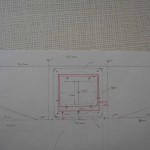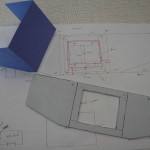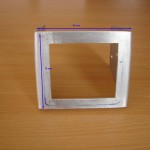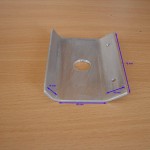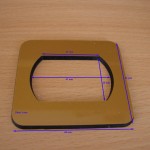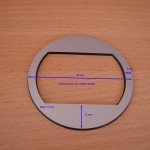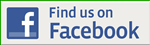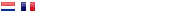Standby magnetic compass
The "Wet Compass", or officially, the Standby Magnetic Compass is located behind the forward overhead and above the edge of the glareshield.
This compass serves as a backup to X-check the information found in the glass displays.
This instrument is for the flightsimmer is not really necessary and serves more as a completion of the ‘interior’ of a home cockpit.
POSSIBILITIES
My home cockpit with a compass, I had a choice of a number of possibilities :
- A kompasbehuizing (shell) with a built-in scale and needle with backlightverlichting. This option looks at first glance to be realistic, and very cheap, but with a compass that does not work.
- A kompasbehuizing (shell) with a built-in mini-monitor and accompanying video card. As the first option, this option also realistic and very cheap and that with a compass that does act.
- A kompasbehuizing with a built-in scale with the needle, steppermotor, controller card for the steppermotor and the corresponding sensors. This concept is very realistic but complex to build. Something for the electronics hobbyists among us...
- A real compass on the nab on eBay and convert it so that it can work with FS and ProSim. This option is very realistic, but it is much more expensive, and you need the tool to get ...
- A ‘ready’ ‘wet compass’ buy from Flight Illusion. This ability will probably be the easiest solution but the most expensive. The 500 Euros I can now use for more important things in the cockpit.
.
I've opted for the second solution, namely the use of a mini-monitor. This to an idea of ‘NAX’ ( ProSim forum). ‘NAX’ has chosen for the option with the steppermotor and sensors. Matter of making choices ...
The option with the mini-monitor : First, a kompasbehuizing (shell) made of aluminum and in this case a monitor placed in the + corresponding video controller card .
The goal is to have the ProSim-compass project (drag) in the monitordisplay.
Price : everything included between the 30 and 50 Euro.
After thoroughly studying the pictures on Airliners.net and a number of photos of Martin van Liempt, I could begin to see the composition.
During my research I have seen that there are 2 types of compass used to be. This with a different frontopbouw and associated kompasschaalverdeling.
I went with the type that corresponds to the ProSim Display (Frontafbeelding and scale).
COMPOSITION COMPASS
- Aluminum parts;
- Circular and square front bezel plastic;
- Bolts to confirm in the voorplaatjes;
- Monitordisplay video card and cables;
- Switch;
- Decal;
- Bolts and nuts to the compass to attach to the bracket.
Aluminum parts
I have the housing made out of aluminium 2 mm thickness. These aluminum parts were still leftovers from the floor of my cockpit which I had lying around. That now come in handy.
The compass shell’ is composed of 4 parts :
- The body with the front and the 2 sides;
- A afdichtplaatje for the back;
- The oblique section for the confirmation of a switch that is located above the compass.
- A mounting bracket for the compass to be attached to the cockpitframe.
First, I have everything measured and drawn on aluminum. Then first the hole in the middle cut out (the opening is a few mm larger than the LCD screen) with a fretsaw, and then the rest of the aluminum parts. The plooiwerk happened between a couple of thick mdf panels.
The folds must be taken into account that the ‘plooibocht in the aluminum’ time space (mm's) occupies ! This allows anything wider ...
The corners and burrs, I finished with a metaalvijl.
Plastic voorplaatjes
On the front, I have a square plate glued and then a circular plate with the same opening on top. Both images are made from plastic or plastic. These pictures + openings, I make a local an engraver who in the past also my MIP decals.
In these pictures I have holes drilled in which I sawed cups of the bolts have been glued.
LCD monitor and video controller card
The screen that I for the compass use is a small 2,5” digital color LCD you can find in cars. I bought it on eBay for a few Euros.
Technical data :
- TFT Dispaly mode: 320X240;
- Format:PAL or NTSC(Auto change);
- Power supple:DC8~12V;
- Power consumption:<5W;
- Auto save power function;
- Response time:25ms;
- 1 video input;
- Dimensions: Length:85mm – Height:58mm(Without stand ),70mm(total height with stand);
- Thickness:20mm(H);
- Operating temperature:-10-+50;
- Storage temperature:-20-+60;
Switch and Decal
As a switch I just have a standard switch purchased. This is connected as ON/OFF.
The decal with text, I like my MIP decals or engraving. On the achtzijde is double-sided adhesive tape.
The dimensions of the decal are : 45 mm (W) x 35 mm (H).
DIMENSIONS COMPASS SHELL
These dimensions are personal dimensions that +- correspond to dimensions of other cockpitbouwers (oa). Martin Van Liempt – Eindhoven).
Dimensions of the real instrument are located in the vicinity of + 70 mm à 80 mm if width front and +- 70 mm for the height. Exact dimensions are not known to me.
This compass is perhaps a bit wider than the real copy since I have enough space (width) that I need for the installation of the video controller card.
- Full-width kompasframe (Body) : 220 mm;
- Front : 80 mm (W front) x 70 mm (H front);
- Side : 70 mm (L or depth) x 70 mm (H front) and 50 mm (H rear), oblique line bottom edge starts from 15 mm;
- Cover back : 78 mm (W) x 43 mm (H), folded back portion at both sides : 2x 15 mm;
- Slanted plate on top for mounting switch : 40 mm (H), folded back portion top 16 mm, folded back section by now for fixing to the body : 14 mm;
- Square front bezel : 65 mm (W) x 65 mm (H), extreme dimensions opening : 47 mm (W) x 30 mm (H);
- Circular front bezel : Diameter 58 mm, extreme dimensions opening : 47 mm (W) x 30 mm (H);
- Mounting bracket : 83 mm (W) x 98 mm (H) x 34 mm.
ASSEMBLY ALU PARTS
Everything is pretty simple and easy to perform. First is the oblique alu bovenplaatje glued against the inside of the ‘body’. For this I Tec7 used.
The circkelvormig front bezel in the middle on the front of the squares, the picture is pasted with superglue (or glue of your choice). It should be noted that both openings in the middle right match.
In this voorplaatjes are holes drilled for the fastening of the boutkopjes (cups sawed off the bolts). The size of the cups is their own choice. This boutkopjes be attached with glue in the drilled holes. This boutkopjes have no bevestigingfunctie and serve only as ‘decoration’.
The whole of the bonded voorplaatjes is then in the middle on the front of the body glued.
The afsluitplaatje for the rear is mounted with bolts and associated nuts.
The alu bracket, which is for the confirmation of the compass in the cockpit, is at an oblique angle screwed (same type of bolts and nuts) at both sides of the compass shell’ (body). The fastening of the bracket in the cockpit depends on individual capabilities of the built-up of a cockpit or a cockpitframe.
The 3 parts (body, sloping bonnet and afsluitplaatje back) can now be made ready for painting.
The aluminum is first sanded with a fine sandpaper (for metal). Also the edges are sanded to make them nice and smooth.
After cleaning with benzene are all in the primer set. After sufficient (48 Hr) drying time, everything can be painted with lacquer (RAL7011 or ACC R6.06.30). In order to cover, perhaps 2 lakbeurten necessary.
The ground and paint layers I have done with a spray can. This gives a finer and smoother result.
INSTALLATION OF THE LCD SCREEN WITH CONTROLLER CARD
First, I have the monitor cabinet (shell) removed, since this too much place in the compass. After I got this monitor case is removed to have the screen closer to the ‘body’.
The opening at the front of the aluminium body, I have a couple of mm larger than the dimensions of the LCD screen. This is the screen in the opening of the aluminium ‘body’ to sit.
Also, the LCD screen is fully against the squares, plastic front bezel and the view depth to the display but small.
First I have the controller card attached to the back of the display with double-sided tape.
Then it is the turn of the screen+card to install in the kompasbehuizing (Shell).
Left and right in the inside of the body is 10 mm insert for the confirmation of the video controller card. The LCD screen itself galvanized practically entirely in the opening of the aluminium body.
I have contents left and right in the inside of a plexiglass plate (10 mm x 45 mm x 3.5 mm) is pasted. Afterwards, there are 2 strips of thick double-sided tape on the plexi plates made.
Then is the turn to the controller with the screen horizontally in the provided opening and on both sides (10 mm plexi + adhesive tape) to press against the double-sided tape. Everything I have on both sides gesecured’ with Duct-tape.
MOUNTING BRACKET
The bracket is first on the cockpitframe made with 2 bolts. First, I have 2 holes drilled and then tapped for the bolts.
After the bracket is mounted the compass in it hung and fastened with 4 bolts with nut.
CONNECTIONS LCD MONITOR
This mini-monitor has a composite video connection (YELLOW) and a connection for the power supply (12V)(RED).
Most of us know on a video card, only the VGA and DVI connection. But often, there is also a ‘Composite’ or ‘S-video connector on the video card, and that we usually are. In this case, it is useful to make use of this.
My video card has a S-video connection, and thus no Composite video connector’ such as the mini-monitor. In order to solve this problem I made use of a Composite/S-video adapter.
The video cable I extended and by the central support beam of the cockpit, pulled in the Forward Overhead.
Ditto for the power cable of 12V from a pc supply for the cockpit the same way, follow these steps if the video cable.
Further, you can monitor just use it as another VGA or DVI monitor. After this attached to your pc can you see in your monitor-setup of Windows.
This monitor has usually a resolution of 320 x 240. The only resolution I can set is 640 x 480.
PROSIM COMPASS
After starting ProSim and the ‘ProSim ' Compass’ is just this compass in Window mode, dragging it to the mini-monitor (the Compass) on top of the glareshield. It is only these zoom in or out to the desired size and in the right place.
CONCLUSION
For little money and a little handiwork you have now in your Boeing cockpit a nice oogend and working ‘Standby Compass’.
Translated by Yandex.Translate and Global Translator