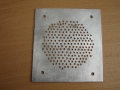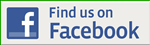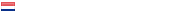Aural Warning System
OMSCHRIJVING
The ‘Aural Warning System in this cockpit is a separate part of the ‘Cockpit Audio System, " and is composed of :
- Aural Warning Module (AWM);
- Speaker(s) (instead of horns, clackers and bell);
- Prosim Audio module.
The OEM version of the ‘Aural Warning Module (AWM) is a mechanical device that is located to the right of the throttle quadrant, against the wall of the CDU-bay’ (forward bulkhead MIP).
(OEM = Original Equipment Manufacturer)
This device indicates the different ‘warnings’, such as short tones of ‘horns’, or bell sound and this in a loud and clear way. This to the crew to warn of a serious problem or a wrong configuration of the aircraft.
This auditory alerts in conjunction with warning lights, such as on the FWD OVH, fire panel and front panel glareshield (Sixpack annunciators, fire warning, master caution).
AURAL WARNINGS
What specific ‘AWM-warnings’ can be distinguished :
- Overspeed warning (Overspeed clackers);
- Take Off configuration Warning (Intermittent horn);
- Landing gear and flaps warning (Continuous horn);
- Fire warning (Fire bell);
- Chimes;
- Autopilot disengage;
- Cabin pressure warning;
- Crew call;
- Selcal alert.
Generally, one can consider that only the ‘non-spoken warnings’ via the AWM.
What these sounds mean and how you should drop off, I refer to the FCOM of the aircraft.
CONSTRUCTIE
The OEM version (or real) version of the AWM is composed of mechanical parts that make up the different sounds should play (horns, clackers, bell)
In my self-built version is only sufficient for a loudspeaker(s) to use.
This speaker(s) is connected to the pc sound card or an amplifier. A Prosim Audio module does the rest and sends the different sounds (warnings).
I have as much as possible to the original dimensions which I received from Iain Williams. I only have the AWM thinner should make as my receptacle for the checklists , to the right of the TQ, too short, against the CDU-bay. The distance between the checklisthouder and the CDU-bay should be a minimum of 80 mm amounts as the appropriate thickness of the AWM 75 mm is.
The distance that I have is only 35 mm. So far too little... 🙁
I had during the construction of the checklisthouder (+ side panel TQ) has no notion of the existence of an AWM, else I had here, of course, can take care of it.
So for those who have my size of the checklisthouder want to take, please take into account that this minimum 80 mm distance need to have of the CDU bay.
Hereby the dimensions of an AWM from a B737-200 (Thanks to Iain ‘Willow’ Williams – cockpitbuilder).
The AWM from a B737-800 looks a little different. Also a few photos of the real 800 series-instance. Size of the I have not but I suppose that can practically match with the older 200 version (Thanks to Eddy Warre Geerts – Cpt at Ryanair for taking the photos).
The speaker box I made from MDF of 8 mm for the sides and MDF of 3 mm for the front. The circular openings have a diameter of 72 mm.
Behind the circular openings I have aluminum plates placed and provided with the necessary holes.
The inside of the speaker cabinet is empty. To the inside of speaker(s) in the building is this little place. In a loudspeaker of 75 mm, that would be doable.
Therefore, I have in the front of the CDU-bay a round hole drilled with a diameter of 72 mm which I, through the inside of the CDU-bay a speaker can incorporate or places.
DECAL
The decal on the top side is made through my hard an engraver of all the decals in my cockpit. He knows in the meantime the blows of the whip ...
Dimensions of decal :
- Thickness of plate : 1 mm;
- Dimensions : 30 mm x 12 mm;
- Font : Arial Size : 9;
- Rounded corners;
- Black background, white letters.
The ‘MAINT ONLY’ no-load absolutely is simply a hexagonal nut that you can find on a small potentiometer in which a bolt with a slot. To make it a little bit on the real to make it seem :-).
PROSIM AUDIO MODULE
The different Aural warnings are sent via a ‘ProSim Audio Module " that one can boot the pc to which the AWM luidpsreker is connected.
There are already standard several ‘warnings’ in the ‘Prosim Sounds but you can also add via the ‘Prosim Audio Addon’ (configuration).
In the ProSim Audio Module, you can also choose which sound card in the pc (with the appropriate speakers), the job should run. So very simple.
This proves again the strength of ProSim737. Multifunctional and easy to configure ...
Translated by Yandex.Translate and Global Translator