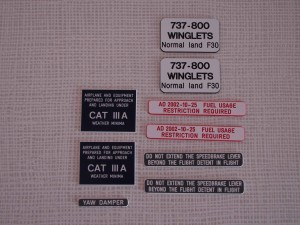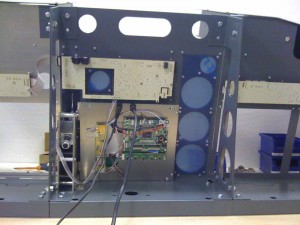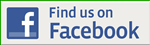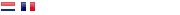The Desktop MIP
DESCRIPTION:
A disadvantage of this is that you do not have the full displayruimte you can take advantage of. There will be +-1cm on the outer edges of the PFD and the ND: windowframe (insert).
Monitor
Since my intention is to this version to use it in a full setup (with a PARLIAMENTARY setting, etc.) I chose to use a 19 ” wide screen monitor. I can do the whole displayruimte use. However, I have the same 19" screen to the bottom to sink them all the way (and ICS) to make them fit.
Otherwise, these LCD's are still behind the boards, the The ICS system and they are too far away from the windowframes.
FlyEngravity has to take into account, and it has all the necessary cut-outs in the base and side with. In the MIP mode, then have some cut-outs to be cut.
MANUFACTURER / SUPPLIER
CONFIGURATION
In the MIP, or in the Main Instrument Panel is a ICS MIP is a Desktop setup, from FlyEngravity.
Pre-Build a Desktop MIP is available in 3 versions : Basic, Medium and Advanced . It is an Advanced machine that I have bought to your personal requirements (custom-made) has been adjusted and is comprised of the following components :
- Captain's panel
- Center panel
- The First officer panel
- ICS with a cockpit system
- The Landing gear lever
- Six-Pack Captain's
- The Fire warning switch to be Captain
- Master-Caution-switch the Captain
- PFD/ND monitor's Captain, the 19" wide screen (AcerX193HQGb)
- The Upper EICAS display 10,4"
- Bracket for MCP/EFIS
- WHY
- HT to Captain
- Blank EFIS First Officer
- PFD/ND monitor the First Officer for 19" wide-screen (AcerX193HQGb)
- Six-Pack Of The First Officer
- Fire warning switch of the First Officer
- The Master Caution switch and the switch to First Officer,
- Backlighted panels
- powder coated aluminium stand
- the aluminium backpanels.
- a full-scale
- the performance line-toppanels.
- internally backlit PRO panels
- molded annunciator shells-and legends included
- glareshield parts of the separate kits
- captain's side: the left glare wing + efis box
- center of part: mcp box
- F/O part: right glare wing + efis box.
Spare PARTS
Touch is not by default, but can optionally be obtained.
All of the figures and the decals, which are available on this web site may now, may have to be ordered.
This "Desktop" glareshield has a rectangular shape of which the front 2 windows and windshield) are not behind the glareshield, can be placed on it. Also, the sides of the Desktop Mip-frames are too high, and it does not provide for the placement of B737-windows.
To set this Desktop MIP to be used with the FlyEngravity Boeing 737-windows, it is necessary for the Desktop of a glareshield, to be replaced by the the type of the MIP, ProLine. The Boeing 737-the windows are normally made to be used with the MIP, ProLine-based version of the FlyEngravity.
I'm from FlyEngravity (Robert) have a second hand ProLine-glareshield got to put it to the test on the Desktop MIP.
This ProLine glareshield has a V-shape, and fit – and after a few minor adjustments, even on the Desktop MIP.
To the left and to the right, there should be a couple of additional holes to be drilled (and tapped) for further confirmation. The bevestigingsgaatjes on both glareshields are not all the same. The plug-in in both glarewings will also fit, such as on the desktop.
Also, the MIP support on both sides, do I need to adjust. I have a portion of the MIP frame to wegzagen, so that the 2 front windows, a beautiful sink the new glareshield.
This ProLine-glareshield, I will be finished with the front face (above the MCP) of the blade and cutting board, hold it with a rubber strap. In this comic strip, I met with a autoafbraak, and it served as a confirmation of the front windshield (inside). The rubber band 8 mm in thickness it fits perfectly on the edge of the glareshield.
Furthermore, as the icing on the cake, I have on the top of the glareshield is a holder (Folder Pocket) is used. I have found this to be an ideal place to go is to get a flightlog, or plan to store them during the flight.
This card holder is a B737-replica - of Flight Deck Solutions. Despite the fact that we are dealing here with a replica of the houderopening on the small side. I also had more of the quality you expect. The holder is made of a thin plastic material, and it is not too tight. For a ‘handy Harry’s not good. Make it yourself and so on ...
TFT-MONITORS
The MIP is equipped with a 4-hoofdmonitoren:
- LCD for ACER Widescreen X193HQ for the Capt side PFD/ND);
- LCD for ACER Widescreen X193HQ for the F/O side PFD/ND)
- TFT-10,4 Inch for the Upper Eicas
- TFT 12 " for the Lower Eicas;
Translated by Yandex.Translate and Global Translator