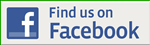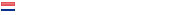Configuring the various monitors in windows was pretty easy. Then the various PMDG displays PFD/ND and Upper EICAS sleep and to the appropriate monitor dragged. Than the size of the different windows adjusted to the size of the display frames. As expected, the side of the F/O is not optimal.
The monitor of the Capt side is just using a VGA splitter cable will be transferred to the F/O side. It should I have a piece from the base plate away so that the monitor a bit to the middle can be moved. The dual PFD/ND display correctly fit behind the windowframes of the MIP. When this is done. Everything fits perfectly!
By the attached black foam (foam), between the screen and the windowframe it also provides a beautiful depth perception on the PFD/ND and EICAS.



.
.
.
.
.