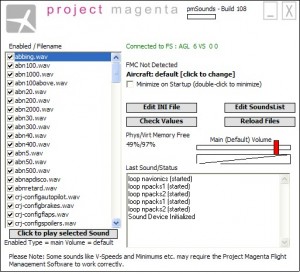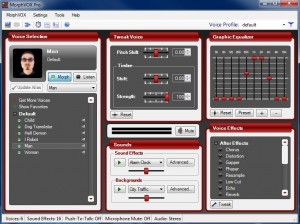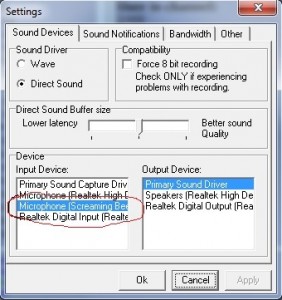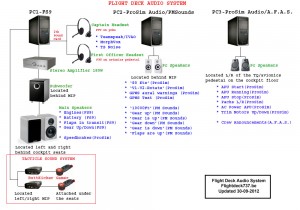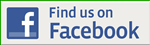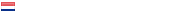Flight Deck Audio System
DESCRIPTION
 The humming noises that can be heard from the pc speaker when the first versions of MSFS is already long past time. The current hard - and software are currently offering a lot of possibilities and perspectives to which a realistic audio-setup in a cockpit verwezelijkt can be.
The humming noises that can be heard from the pc speaker when the first versions of MSFS is already long past time. The current hard - and software are currently offering a lot of possibilities and perspectives to which a realistic audio-setup in a cockpit verwezelijkt can be.
The setup of a ‘Flight Deck Audio System it is also a very important factor to a ‘real’ feeling to have in a cockpit.
Therefore, it is not the strength of the volume that counts but especially the right sounds for the right situation and at the right volume.
With a number of cheap PC speakers and an old sound system you come far already. As a homecockpit different pcs are used, it is also interesting the different sound cards to speak of these pc's and to operate in the ‘Flight Deck Audio System. Thanks to the software, such as ProSim737 is it possible all of the sound effects to be distributed across different speakers (read: pc's with sound cards).
Together with the ‘Aural Warning System and the ’Tactile Sound System" is the Flight Deck Audio System " is an important component in a homecockpit with the simulation with the ‘real one’ is more and more pursued.
Explanation about the ‘Aural Warning System’ and the ‘Tactile Sound System " are to be found on the following links :
http://www.flightdeck737.be/pc/sounds/tacticle-sound-system/
http://www.flightdeck737.be/pc/sounds/aural-warning-system/
SYSTEMS
The ‘Flight Deck Audio System is divided into 5 sub-systems spread over 3 PC's :
- System with sounds from FS9/FSX/P3D – Speakers 1;
- ‘Aural Warning System – Speakers 2;
- "System sounds – Speakers 3;
- ‘Voice Warnings’ – Speaker Set, 4
- IVAO/IVAP voice communication (ATC) + Intercom – speaker set of 5 (read : headphones);
- ‘Tactile Sound System " for the mechanical vibrations.
HARDWARE
- PC1 Mobo 5.1 soundcard onboard + a 2the PCI sound card;
- PC2 – Mobo sound card onboard + a 2the PCI sound card;
- PC3 – Mobo sound card onboard;
. - 2 main speakers Brand : JVC 2-way Bass Reflex Speakers, 100 Watt (PC1);
- 2 pc speakers – Brand : Medion (PC1);
- 2 pc speakers Brand : Logitech Speaker System Z130 (PC2);
- 2 built-in loud speakers – Brand : Speaka DL-1117 (PC2);
- 2 headsets ( ‘Capt and F/O) – Logitech (PC3);
. - 1 Amplifier, Brand : Philips Hi-fi amplifier, 180 Watts (PC1);
- 1 SubWoofer, Brand : JBL SubWoofer, 10-100 Watts (PC1);
- 1 miniversterker for flush-mount satellite (PC2);
- Intercom module (under construction).
Do you want to go deeper into your purse attack, then you can also unpack it with a ‘Surround Sound System’ or a ‘Home Cinema System’.
SOFTWARE
Aircraft soundpakket
At first I had the sounds of the PMDG 737 for FS9. Now I use mainly the sounds of the PMDG NGX that is much more realistic than its predecessor. Especially the engine sounds are impressive. This package is supplemented with a few other sounds (of Filippo Porcari).
To make everything work, all the wav files placed in the ‘sound’-folder of your aircraft (including the sound.cfg).
PromSim737 and the ProSim Audio Module
Different sounds are also generated by ProSim737, e.g. ON-sounds. In ProSim737 you can also sounds attach during a certain situation should be played (triggered). This can be done "internal" via the ProSim server or through an external ‘ProSim Audio Module " installed in the different cockpitcomputers.
How to your own sounds to add to ProSim is to be found in the ProSim manual which you can download at the following link : http://prosim737.com/downloads/
Also a fellow cockpitbouwer Ian P. Sissons it has neatly explained in a home-made manual.
This manual is available for download via this link : http://www.flightdeck737.be/wp-content/uploads/2012/10/Prosim-Sounds.zip
Windows Sound Recorder
It is quite often that this own sounds or sounds effects are too loud or too quiet. You can easily and free yourself by using the default ‘Windows sound Recorder’ (part of operating system). It allows you to easily increase the volume or reduce and after that the wav file back afsaven. Simple so.
A bonus is later added in the ProSim Audio Module is that you have each sound separate can set the volume. So here you have the ‘Windows sound Recorder’ is no longer needed.
PM Sounds
Project Magenta Sounds’ is almost the counterpart of ProSim Audio. PM Sounds you hear in the Boeing 737-suite of Project Magenta but can also be independent (partially) use at a vliegtuigmodel. It may be here and there a addition of missing sounds. For example, one can also use the PM-sounds (wav.) use in ProSim. Used PM Sounds free. Now it does not.
.
ProSim A. F. A. S.
ProSim A. F. A. S. (Automatic Flight Announcement System) is a version of ProSim737. This program that you on any computer on the network can install, gives you ‘crew announcements’, and this depends on which part of a flight you have achieved.
This program still has extras such as a ‘passenger monitor’ which shows you the flight information you can see, a vliegkaart and a boarding/in-flight videos via a youtube plugin.

You can make your own ‘crew announcements’-sets together arts and crafts or download and not link it to a particular carrier.
ProSim A. F. A. S. makes the thing a bit more realistic.
You can ProSim A. F. A. S. download it using the following link : http://prosim737.com/add-ons/prosim-a-f-a-s/
Teamspeak/IVAP
When your online flying (IVAO) is an important part of our ‘Flight Deck Audio System for the communication with the air traffic control (ATC).
To online to fly with voice it is necessary to use IVAP and Teamspeak.
IVAP is the IVAO Pilot Client that connect with the IVAO network and Teamspeak allows for the voice in that IVAO-network.
It is also interesting to note that this communication is independent occurs outside the other sounds to other words, only through the headset.
To do this, I have a separate sound card installed on the IVAP/TS-pc, and then Teamspeak linked to this sound card. To these 2the sound card I have then using 2 splitters 2 headsets Capt and F/O) is connected. By the headsets, you hear only the sound of ATC. A button on the yoke is configured as a push. For the F/O, there is a PTT feature on the avionics pedestal.
Teamspeak can be downloaded at the following link : http://www.teamspeak.com/
When you have a homecockpit is it normal that you have different pc's with different sound sources can be approached via different channels.
So, it is also possible the IVAP user Interface to run on a remote pc (e.g. in a use of Prosim Utils). The IVAP user Interface is also Teamspeak linked which allows for the spoken word.
To all of this realistic to be effective, there must be a hardware Push-to-Talk switch in the cockpit be connected with the virtual P/T in TS, via the local network.
For this setup to bring to do I have a manual attached, in which everything step for step is explained.
Manual " Setup Push To Talk (PTT) on a remote computer’
TS Noise
TS Noise is an addon for Teamspeak and is installed on the same computer. This little program makes sure that one radio-mic-clicks and background noise others will hear.
TS Noise is to be download on following link : http://www.flightdeck737.be/wp-content/uploads/2012/10/TN1.0.4.zip
MorphVox Pro
MorphVox Pro is a voice changer or stemvervormer which you provided the correct settings, a real radiostemgeluid can mimic as in the real vliegwereld.
The program is available for download at the following link : http://www.screamingbee.com/
The settings are :
AUDIO CONFIGURATION
– 2 main speakers connected to PC1 with FS9/FSX/P3D. These speakers are located left and right behind the cockpitplatform (behind the cockpitstoelen). They give the ‘external’ sounds.
PC1 is equipped with 2 sound cards which it is possible to the sounds of FS9 and the ‘System sounds’ to be kept separate.
- Engines (FS9);
- Breakes (Prosim Internal);
- Speedbrakes extended (Prosim Internal);
- Touchdown/runway bump(Prosim Internal);
- Trust Reverses (FS9);
- Wind (Prosim Internal);
- Gear up/down (FS9);
- Flaps in transition (FS9);
– 2 pc-speakers connected to PC1 with ProSim audio module. These speakers are located behind the MIP (front). They give the ‘system’ sounds.
- Battery (Prosim Audio);
- AC Power APU/GEN (ProSim Audio);
- APU Start (ProSim Audio);
- APU Running (ProSim Audio);
- APU Stop (ProSim Audio);
- Packs/bleeds (ProSim Audio);
- Recirculation fans (ProSim Audio);
- Hydraulic pumps (ProSim Audio);
– 2 pc-speakers connected to PC2 with ProSim audio module. These speakers are built into the ‘ceiling’ to the left and to the right of the FWD Overhead. They give the ‘warnings’ again.
PC2 is equipped with 2 sound cards which it is possible to the ‘warnings’ and the ‘non-spoken warnings (Aural Warning System) to be kept separate.
- ‘80 Kts’ callout (ProSim Audio);
- ‘V1-V2’ callout (ProSim Audio);
- ‘Rotate’ callout (ProSimAudio);
- ON aural warnings (Radio Altitude Callouts) (ProSim Audio);
- ON test aural warnings (ProSim Audio);
- ‘10000ft’ callout (PM Sounds);
- ‘Gear up’ callout (PM Sounds);
- ‘Gear is up’ callout (PM Sounds);
- ‘Flaps are up " callout (PM Sounds);
- Gear down’ callout (PM Sounds);
- ‘Gear down’ callout (PM Sounds);
- TCAS Warnings;
- Crew announcements (ProSim A. F. A. S.);
– 2 pc-speakers connected to PC2 with ProSim audio module. These speakers are located behind the ‘Aural Warning Module (AWM). They give the " non-spoken warnings’ again.
- Overspeed warning (Overspeed clackers);
- Take Off configuration Warning (Intermittent horn);
- Landing gear and flaps warning (Continuous horn);
- Fire warning (Fire bell);
- Chimes;
- Autopilot disengage;
- Cabin pressure warning;
- Crew call;
- Selcal alert;
- Nav Morse code/Mrks (?);
- Trim motors.
– 2 pc - headsets connected to PC3 . These headsets have their connection in the ‘Eyebrow windows’. They give the Comms of the ATC and GND Crew (ProSim Audio module).
- Teamspeak/IVAP (IVAO), using the 2the sound card;
- MorphVox via the 2the sound card;
- TS Noise through the 2the sound card;
- ProSim Audio module via the 2the sound card.
NOISE LEVEL IN THE COCKPIT
I have wondered how much the ‘SPL’ (Sound Pressure Level) in a B737-800 Cockpit.
Some allied B737-800 pilots at Ryanair have a while ago for me the test on the sum taken by a measurement to do on cruisehoogte (FL370).
This measurement is done via an App on their IPhone and not using a calibrated meter vibration. So the result is not 100% correct but it gives us an idea.
In one measurement, the SPL 84dB (decibels), and another measurement amounts to the SPL 77dB. An average would be around the 80 dB.
I have even ‘googled’ on the Internet and confirms the values that sit between the 75dB – 80dB and 85dB SPL.
This also depends in what configuration and version of the airplane. The NG's are there by Boeing all efforts are made in order to reduce the noise.
Here is an image of the result of one of the IPhone's :
Now I have the same once applied in my homecockpit through the sound measuring with an IPhone and the sound level (SPL) to 77 to 80dB.
I must say that the noise around 80dB for me personally too loud and so not to use it in a room...
Sound levels above 85dB are considered harmful for health and should hearing protectors be used.
Below is a table with the ‘Sound Pressure Level’ and the standards of sound exposure :
|
up to 80 dB |
Unlimited |
| 85-90 dB | 8 hours |
| 92 dB | 6 hours |
| 95 dB | 4 hours |
| 97 dB | 3 hours |
| 100 dB | 2 hours |
| 102 dB | 1.5 hours |
| 105 dB | 1 hour |
| 110 dB | 30 min |
| 115 dB | 15 min |
| 120 dB | 7.5 min |
| 130 dB | 3.5 min |
| above 135 dB |
0 |
Source: the American Occupational Safety and Health Administration regulation 1910.95, sound exposure for professionals.
Translated by Yandex.Translate and Global Translator